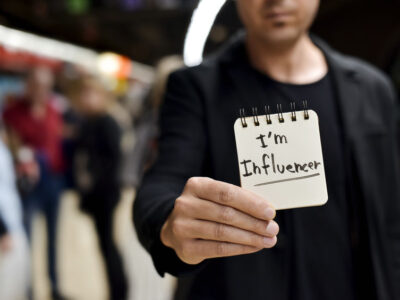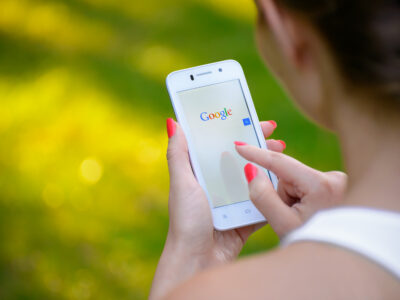Visuals, blog posts and websites, oh my! When it comes to creating content for all of your channels, it can get a little overwhelming. And yet, we know, content is king.
If you understand the importance of high quality content, but you’re struggling to keep up with fresh and relevant ideas, we’ve got a quick reviews of our favorite marketing technology to help you curate and create!
For editing your work: Hemingway Editor
“Hemingway makes your writing bold and clear. It’s like a spellchecker, but for style. It makes sure that your reader will focus on your message, not your prose… the Hemingway Editor will highlight (in yellow and red) where your writing is too dense. Try removing needless words or splitting the sentence into two. Your readers will thank you.”
Allee’s take: We do a lot of writing for our website as well as for our clients, so having a second or even third set of eyes to check our writing is critical. The Hemingway editor is a great first step for editing, in which our team can plug in content after it is written. Once the original editor has made changes according to the Hemingway Editor, we can then pass it along to a second editor on our team for a quick review. This saves time and keeps our content high quality.
UPDATE: One of our blog readers also suggested using Grammarly after using the Hemmingway App. A nice powerful combo. Thanks for the suggestion, Erika!
For staying hip: Meme Generator and Giphy
Memes and Gifs have become a significant part of social media and online interactions. Meme Generator, from Imgflip, is “A simple and fast website for creating and sharing images… image generators are designed to be insanely fast and provide powerful customization, while still being simple and easy to use.”
Giphy is “A new GIF search engine founded by Alex Chung and Jace Cooke. Its stylish, stripped-down interface allows users to search for reaction GIFs using tags like ‘sad’ and ‘bored’ in a large search bar on the top of its homepage.”
Allee’s take: If you are new to the world of GIFs and memes, they can be a little intimidating to create. However, you have probably seen them all over social media and the web, so you realize the relevance of them. These tools are user friendly and will help you ease into the world of GIFs and memes, as well as suggest ideas and allow you to create your own.
For fresh inspiration: Hubspot’s Blog Topic Generator
“Fill in the fields with terms (preferably nouns) that you’d like to write about, and we’ll come up with a week’s worth of relevant blog post titles in a matter of seconds!”
Allee’s take: Hubspot is full of great article and resources, but their blog topic generator is one of our favorites! If you are running short on blog inspiration, you simply type in a few nouns related to your industry and business, and Hubspot will provide you with some fun, fresh titles and topic ideas.
For organizing ideas: Evernote
“Create a project to-do list. Jot down a reminder. Or snap a picture of a sketch. A note can be anything you want it to be. And once you make a note, it’s accessible wherever you go, forever.”
Allee’s take: If you’re like me, you have probably seen a great idea or concept while scrolling online after work hours, but then forget to write it down right away. Evernote allows you to make to-do lists, take notes, store articles or ideas and access them anywhere at anytime. This tool is content creation gold!
For visual creation: Canva
If you need to create beautiful visual content in a short amount of time, Canva is the tool for you. Canva offers a huge library of pre-made templates and assets that you can manipulate while also adding your own imagery. They have a large amount of resources and graphics available for free, but if you want to use more premium assets and graphics found through the platform’s image search, they’ll charge you $1 for each.
Allee’s take: Canva is my favorite tool for creating beautiful images for blogs and social media content. I rarely have to pay for templates or graphics, but I still can create quick and beautiful visuals. If you don’t have time or money to spend on really learning the Adobe design programs, this is the tool you need.
What are some of your favorite content tools you use? Share in the comments, below.