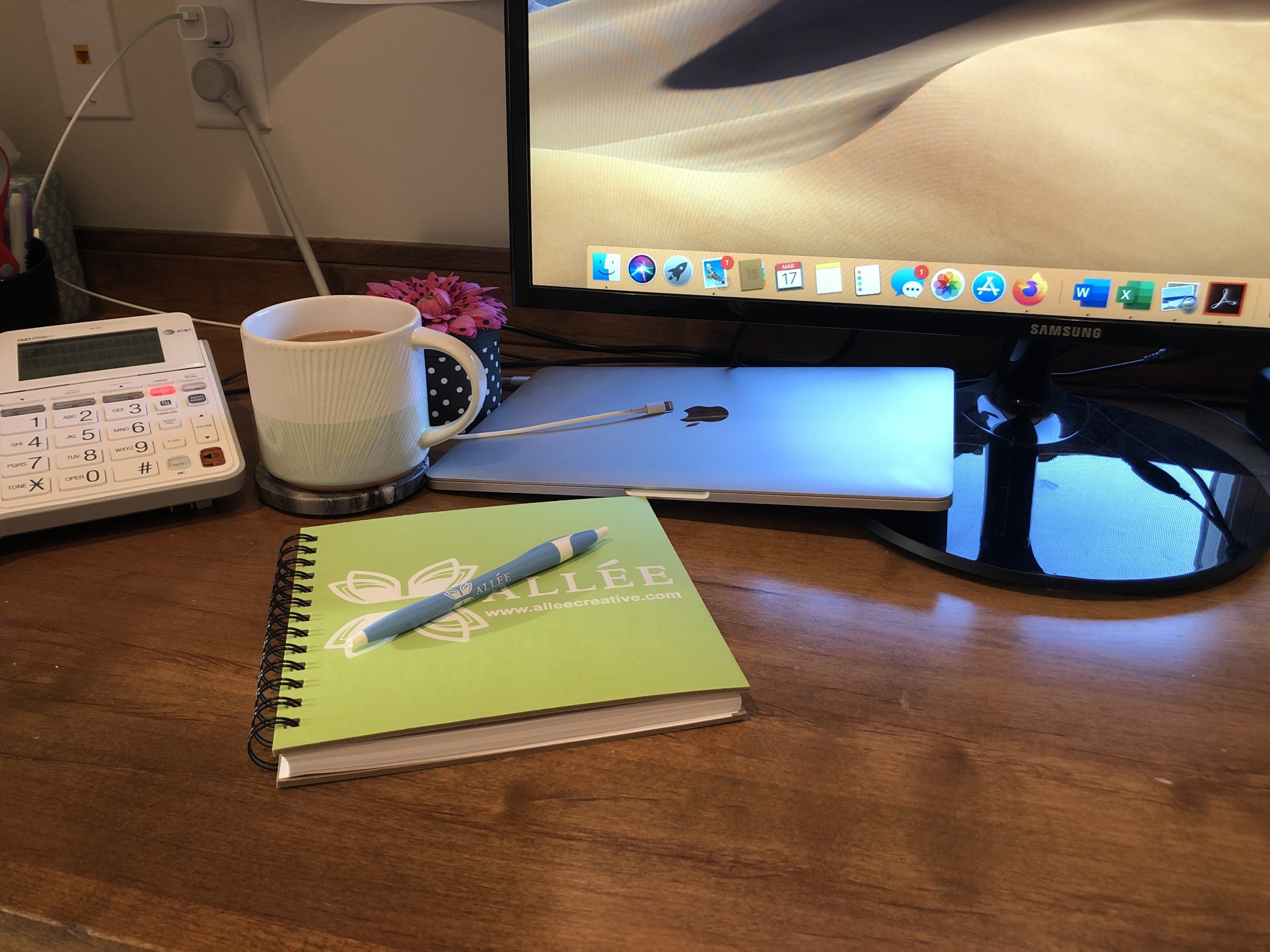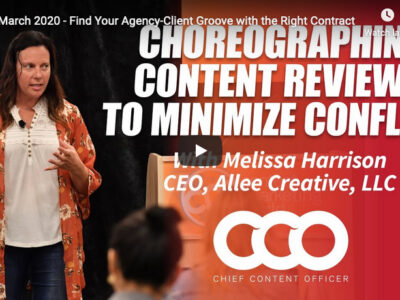For the first 10 years of our existence, Allee Creative was 100% virtual. Our team worked from coffee shops, home offices and air planes. It wasn’t until 2016 that we acquired physical office space, but even then we still all worked from our home offices on Fridays. About 6 months ago, we experienced a shift in business and transitioned back to home offices. It’s an area that I’ve seen transition over the years and I thought that in this time where others are navigating remote work–some for the first time–this tangible list of tools and advice could help ease some anxiety.
My prediction as we navigate these waters and come out on the other side (I’m talking to you, COVID-19) is that there will be some companies that see the value in remote work options. While these companies may not adopt a full work-from-home policy, they may realize that it can be done–successfully–and that employees may value the ability to get work done from a location of their choosing.
In the meantime, if you’re in need of support on how to keep on keeping on as you set up your remote office and teams, here is some advice I can give.
Remote work tips for team members
Dedicate space
Not everyone will have an office in their home, but there are ways to dress up areas in your home, apartment or condo so that you are working in a dedicated space each day. Set yourself up with the materials you’ll need (phone, computer, monitor, pens/pencils, highlighters, notepads, stapler, etc.) It’s helpful to keep your work space just that–a work space. If it’s an area where you can close a door or shut it down when the work day is done, even better. For some, it can be that extra step needed to keep our “out of sight, out of mind” mentality so that we don’t think we’re working 24/7.
Get dressed
It may seem silly, and many of us would rather just shuffle to our home office in PJs and slippers, but treating your work day as if you were going into the office just by getting dressed for the day can shift your mindset. A study from a few years back published in Human Resource Development Quarterly found that participants reported feeling more “authoritative, trustworthy, and competent when wearing formal business attire.”
Now, let’s be real. I don’t wear a suit in my home office.
But, for the most part, I do find that when I get dressed, eat breakfast and take a moment to prepare myself for the day just as I would in an office setting before walking into my home office puts me in a much more productive mindset than if I just plop down at my screen in sweat pants and a messy bun. (I’m not saying it’s never happened, but I try not to make it a habit).
Set business hours
Remote work does not = always available. Set your schedule just as you would keep office hours if you were working outside your home office. For me, I learned early on that I had to have a shut-off point. It’s too easy to check that email “one last time” or jump back on to your computer to finish “one more thing” and before you know it, you’ve put in 12+ hours of work (but it’s also a bit scattered so you don’t feel that it’s always your best work, either).
Communicate your hours to those you work with or others that may be on projects with you. Let them know that you are available online between the hours of X and Y and that if emergencies arise, they can contact you by A, B or C. You get the idea.
Now, sometimes this may shift depending on whether or not you are also charged with watching kids who happen to be at home with you (i.e. COVID-19 mandates). In a perfect scenario (do those exist??) the best practice would be to set up childcare even if you are also in the home. Another way to work through that is to set yourself up to take breaks (coffee, lunch, etc.) at times that line up with needs your kids may have if they are, in fact, home with you.
Take breaks
When we work from home, especially if most of our work is done in front of a computer screen, it can be easy to get sucked into the grind and before we know it, we’ve missed lunch and it’s close to 5 o’clock. Make it a point to get up from your desk. Stretch. Take a walk around the house. Grab a coffee. If you need a reminder, set one on your phone or use one of these helpful apps to set time limits.
Communicate
Whatever tools your company is using to stay connected (check out my list below for suggestions) use them to their fullest potential and make sure you’re communicating if you need help, are struggling with an idea or situation, or just need some “face time” with a colleague. Likewise, if you feel that there are apps and tools your company could be using to streamline or make remote work easier, don’t be afraid to suggest them to your manager or the leadership team.
A note on phones: One piece that can get missed in these remote work transitions is the phone. While your company or manager may have guidelines about personal versus company cell phone use (or transferring of phone numbers to cell phones when you’re not in the office) think about your expectations and options here. Personally, I have made it a point not to give out my cell phone number to clients and customers. I have had a dedicated office line for several years; it’s what we used in our physical building and it’s what I still use, now set up as a second line in my home office. This helps me with work/personal separation and ensures that I don’t receive work-related text messages or calls on the weekends or at 9PM. You’ll find some phone options in my tools list, below, but this will be something you’ll want to talk about with your manager as far as expectations and tools you can rely on if/when needed in this area.
Be realistic
Sometimes, when we get into our remote work habits, we think that we need to crank out more productivity than ever before (or than we could in an in-office setting). Now, I’m not saying this to give you an excuse to slack off (you wouldn’t do that!) but I am saying this to give you permission to give yourself a break. It’s easy to feel the pressure of getting it all done because now you have access to everything at home (see my point above about setting work hours). Give yourself tangible goals but don’t sacrifice your family time, sleep or evening extracurricular activities to get it all done.
Remote work tips for managers
In addition to the above, managing teams remotely can be a challenge and you may have reservations on how to make it successful. First and foremost, communicate often. This may be new territory for everyone involved so asking for feedback and being available for your team is critical.
Set guidelines, policies and expectations up front
Be up front about expectations just as you would in an in-office setting. Take learning and work styles into account as well; some who prefer to pop into your office to ask a question or thrive on that in-person interaction may struggle to find communication methods that work for them. Likewise, those that like to work head-down without interruptions may come across as slacking off just because you can’t see them each day due to you not being able to walk past their desk. Be prepared to address, at minimum, the following:
- How should they handle sensitive information? (a tip)
- How can they contact you if they have questions or need guidance? (phone? email? online chat?)
- Is there a time they need to be logged on for the day by (or minimum hours to be available)?
- Should they connect with you if they leave for a lunch break, walk, etc.?
- How will you handle client/customer phone calls? Use of personal cell phones? Forwarded office lines?
- What is the expectation for use of PTO, sick days, vacation time, etc.?
Keep 1:1 meetings just as you would
Or any meeting, for that matter. Just because you’re working from home doesn’t mean you have to inundate everyone’s calendars with check-in meetings and conference calls. Trust your team. Trust yourself. Move your recurring in-person meetings to video conference calls so that you can see one another and talk through projects together. Otherwise, it’s best to skip the micromanagement and let your team do the work. If you find that deadlines are being missed, then check in with those team members to see how you can support them instead of jumping to the conclusion that they’re doing other things at home. Give people the benefit of the doubt. Most of them will show up; for those that don’t, you’ll quickly see that, too.
Be encouraging and mindful of styles
I alluded to this above, but working from home is not for everyone. Some may see it as an awesome perk and thrive on the ability to crank through projects with less interruptions, while others will miss physical interactions with colleagues. And, as managers, it can be difficult to be encouraging and provide what our teams need when we are not with them every day.
Understand that everyone is different. Send encouraging notes via email. Give a shout-out to team members rocking it in an #accolades Slack channel. If you have access to home mailing addresses, send a hand-written card to show that you’re noticing their hard work. Send a digital coffee gift card for special milestones, anniversaries or events. Make it a point to recognize your team for a job well done even if you can’t always do it in person.
Host digital gatherings
You can still create a sense of camaraderie with remote teams. Think of using video to invite teammates to coffee breaks, project celebrations or staff birthday celebrations. I love this idea from MAG, an experiential marketing and event production company out of NYC, of virtual team happy hours. Other ideas include weekly brainstorming sessions, book club discussions or team meetings to talk about successes from the week.
Use tools to stay connected
I’ve curated my go-to tools for keeping it together while working at home, below. Tap into your team for their ideas and needs as well. One thing that has helped me stay connected over the years is the telephone and video conferencing. While chat software and email is good, for me, the phone and use of video are ways that I can connect on a more personal level with clients and team members. Explore your options and do what works for you and your team.
Have an open mind
Remote work teams can be fun and productive. Come into this with an open mind and be willing to learn a thing or two about the tools out there that can help and the ideas your team members will have as to how you can help them be successful. Who knows, maybe you’ll take this work-from-home idea to the next level in the months and years to come.
A curated list of great work-from-home tools, resources and software
There are so many great tools (some free, some for a cost) that can be used for effective communication and project management for remote teams. Here is a short list of some I’ve been using for years and others I know my trusted colleagues and friends also use.
My daily go-to remote work tools
- Slack for daily instant messaging and communicating in real-time across teams/projects
- Asana for project management, task setting and team-based project calendars
- Zoom and Google Hangouts/Meet for video conference calls (or audio-only) and screen sharing
- Pipedrive to track our contacts and touch-points with clients
- Dropbox for shared, non-sensitive information and files access
Additional ideas from my network for kicking butt remotely
What’s missing from the list? For those who have worked remotely in the past, what tips can you share? Let’s create an ongoing discussion and list together! And for additional insight, check out the #CMWorld Twitter Chat I participated in on March 16, “How to lead a virtual team”.